How to Reduce Bounce Rate and Improve Your SEO
November 29th, 2015 by Kyle J. Larson
High bounce rates can be an indication of problems with your site. To determine if the bounce rate is an issue you’ll need to take into account each page and it’s goals. If your page is an article solving a specific issue, a contact form, or an affiliate marketing page you might expect a high bounce rate. But if your page is part of a sales funnel, a home page, or has a high bounce combined with low time spend on the page it may be a cause for concern. This article explains what bounce rate is and how to analyze a page and reduce bounce rate.
Bounce Rate Definition
When a visitor clicks into a page on your website and then leaves without visiting any other pages, that is considered a bounce. The bounce rate is the percentage of times this happens on a given page. Google Analytics uses the bounce rate calculation: bounces / entrances * 100 to get this number. For example if you had 1000 visitors to a page and 500 of those bounced you’d have a bounce rate of 50% (500 / 1000 = 0.5 * 100 = 50%).
The difference between the bounce rate and the % exit is that bounce rate only includes people who viewed 1 page. The % exit number includes people that viewed multiple pages but exited on a specific page.
What is a High Bounce Rate?
Your bounce rate will depend on the type of content of your site. If you’re running a blog and the article answers a very specific question or have a single conversion landing page, expect a high bounce rate (70-98%), if you’ve got a content site with lots of general articles it’ll be lower (50%), if you have a shopping or service site it should be even lower (10-40%).
When looking at your bounce rate, consider what the user of your page is trying to achieve. If the bounce rate on your homepage is high, you probably have an issue, but if people are bouncing from your contact page it may not be an issue. You can usually figure out if the user got what they wanted by looking at the content on the page and how much time the user spent there.
Does Bounce Rate Affect SEO?
As Google (and other search engines) mature, they’re trying to provide the best answer for the searcher, rather than just matching the keywords. The bounce rate of your page can help Google understand if the content is what the searcher wanted. If someone searches for “best headphones” and clicks a link, but the content seems to be poor and they immediately click back to Google to find another result, this is a strong indication that the page wasn’t valuable.
If that same searcher clicked your result for “best headphones” and spent 10 minutes reading all the content and then clicked a link to buy a pair of headphones from Amazon, this would still be defined as a bounce. Because the user spent time on the page and didn’t immediately bounce back to Google, this wouldn’t negatively affect SEO. Not only did Google successfully find what the searcher wanted, the site made a commission on an Amazon product. We’d consider this a ‘good bounce’ and this is why we need to take a closer look before worrying about how to reduce bounce rates on all pages.
Filtering Out Acceptable Bounce Rates
In Google Analytics, navigate to “Behavior > Site Content > All Pages” to view your pages and their bounce rates. At the top right you may want to increase the time period you’re looking at to make sure your data is accurate (1-6 months should do, the less traffic you have the larger range you’ll want). Next take a look down the “Pageviews” column to get an idea of the traffic for your site. You’ll use this number when we apply filters.
Now click “Bounce Rate” in the data table to sort so you see the pages with the highest bounce rate at the top. You may notice that some of these pages have a low pageview count or a high average time on page value. In most cases these shouldn’t be very high on your priority list.
Lets add some filters to fix the pages with the biggest issues first.
- Near the search box for the data table click on “advanced”.
- Change the first filter to include “Pageviews” greater than a value lower than what you were seeing for your pages (e.g. if you’re pages were around 500 views set this number to 100 to include most pages, but exclude those with low traffic).
- Then click to “Add a Dimension or Metric” and choose “Avg. Time on Page”. Change this value to “Exclude” and greater than 60 (seconds).
- Then click apply.
You’ll now see pages with some traffic that are viewed for less than a minute sorted by highest bounce rate. If you don’t have much data (or too much) feel free to edit the filters as needed. Now when looking at the highest bounce rates, consider what the goals of these pages are. Ignore or filter out any pages you’d expect to have a high bounce rate (e.g. an order confirmation page). Then take the remaining list and see if you can apply any of the tips below to reduce the bounce rate.
Tips on How to Reduce Bounce Rate
- Provide Links to Relevant Content in Your Article
If you’ve got an article on a specific topic you should be linking to content on your site that may also be relevant to readers. If you’re a food blogger and have a recipe for chili, you could link to similar recipes, an article about the best crockpots, or how to quickly ripen tomatoes. - Improve Readability and Content
If your bounce rate is high and your time on page is low, maybe you can improve your user experience. Having too many calls to action, ads or popups that prevent people from seeing the content might cause bounces. Also make sure you have large enough text, clearly divided sections with headers, and enough white space between content to make it readable. Improve your content by adding great images, videos, or going more in-depth. - Add New Related Content
If you’re getting traffic to a specific page, but have a high bounce rate, consider what other information outside of that page might be helpful to the reader. You can probably create some additional content pieces and link to them from this page. - Open External Links in a New Tab
If you’re linking to other websites, you may want to open them in a new tab. This lets the user take a look, but when they’re done they’ll be back on your site. (If you’re using WordPress, simply check the “open in a new tab” box when adding a link or install the WP External Links Plugin to update all your existing external links.) - Add a Call to Action
Once the user has finished reading your content, give them a next step. This can be reading other content (see #1), signing up for an email list, requesting a related ebook or information, or linking to a related product. - Target the Right Users
Make sure your title, meta description and any advertising you’re running is clearly representing what’s actually contained in your page. If people don’t see the content they expect, they’ll leave quickly. Use the keywords people are looking for as large headers within your content to capture their attention as they scan. - Improve Navigation
Add links to your most popular content or categories to a sidebar on your page. Make sure you’ve got navigation available when the user is scrolled to the bottom of your site. You could duplicate your main navigation or add a “back to top” link. - Make Sure Your Site Works on the User’s Device
Optimize your site for all device sizes. This often means having a responsive website that looks great on a mobile phone, a tablet, and a laptop. If your site is hard to read, people will leave. If you go into Google Analytics under Behavior > Site Content > All Pages (or start with your list from the instructions above) and choose “Secondary Dimension > Users > Device Category”, you’ll be able to see bounce rates for each device type and spot possible issues.
- Speed It Up
Check if your site is loading slowly by running it through Google Pagespeed and Pingdom’s Speed Test. These tools will test your site and tell you how it’s performing. People will give up if your site is taking more than a few seconds to load.
Additional Reading
Once you’ve lowered your bounce rate and you’re doing well in Google results, you’ll want to improve your title tag SEO to make sure people are clicking on your site. This will increase your traffic even more.
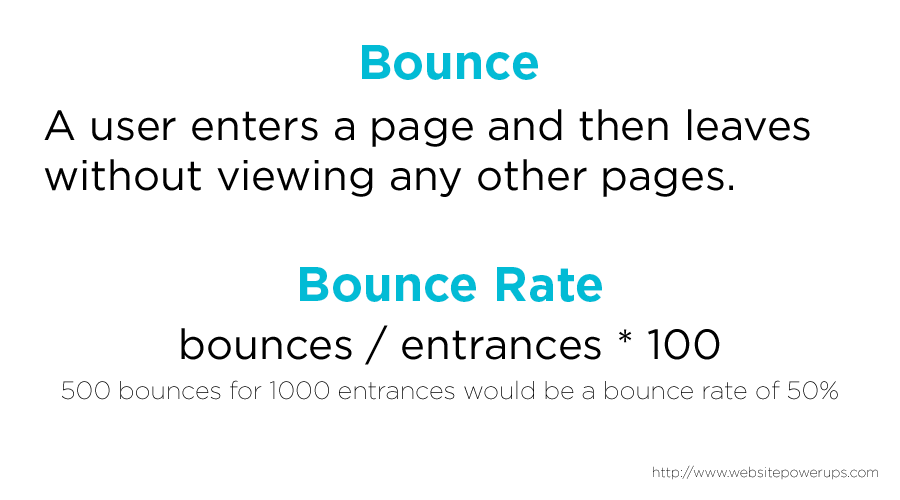



6 Comments
Janie Knetzer
One of the best articles I’ve seen on bounce rate. Most others are the same old, same old. Nice job Kyle.
Kyle Larson
Thanks Janie, I appreciate it!
Janie Knetzer
My pleasure.
NCode Technologies
Bounce rate is one of the indicator of user experience on your website. User experience is one of the key aspect Google looks as ranking factor. So higher bounce rate affect the SEO of your website. You should try to lower down your website bounce rate as much as possible.